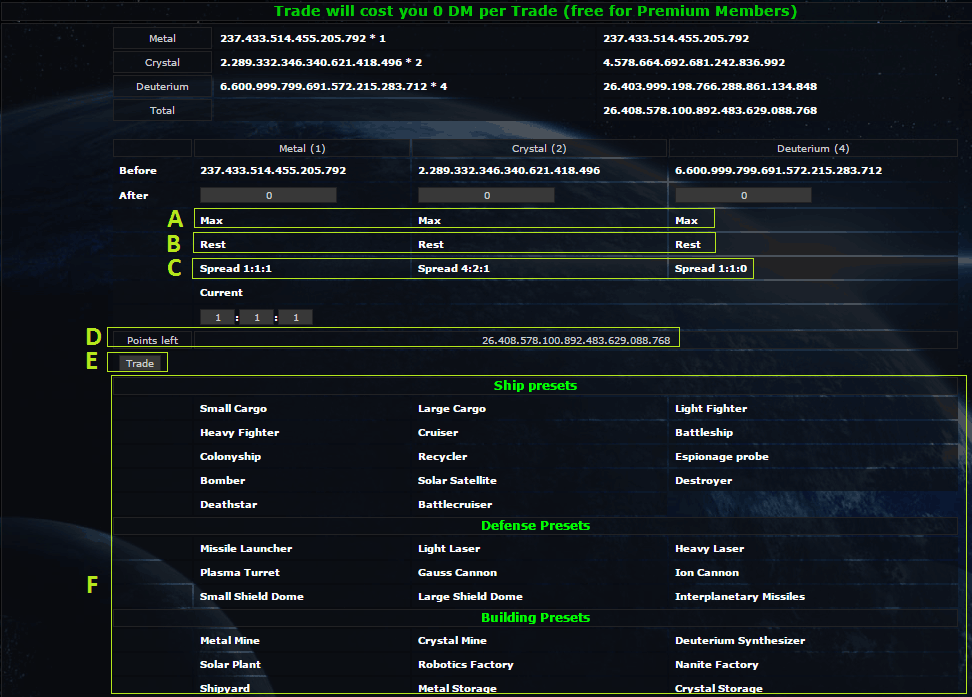 A - when used it trades all resources for the max you hit (example when you hit max under metal all resources
A - when used it trades all resources for the max you hit (example when you hit max under metal all resourceswill be converted to metal)
B - when you use one of the presets (E) there will be some times resources left when this happens you can use one of the rest buttons
to get the points left (D) to zero
C - this will spread the resources 1:1:1/4:2:1/1:1:0
D - This i a most important part this points left needs to be at
zero before each trade you make ,when its not at zero the trader
wont work.
E - when (D) is zero you can hit this button to make your Trade
F - this are presets when you hit one of this predefined buttons
all your resources will be trade so that you can build max of this units for your available resources
To trade:
Set the trader using the buttons A/C/F and before you hit trade make sure that points left (D) is at zero.
to do this hit one of the Rest buttons (B) (TIP the Rest-Button under Deuterium works best)
(The normal and premium trader are the same traders whit only
difference is that normal trader cost DM per trade the premium is free
as long the premium is active.)
Grtz Corrado
